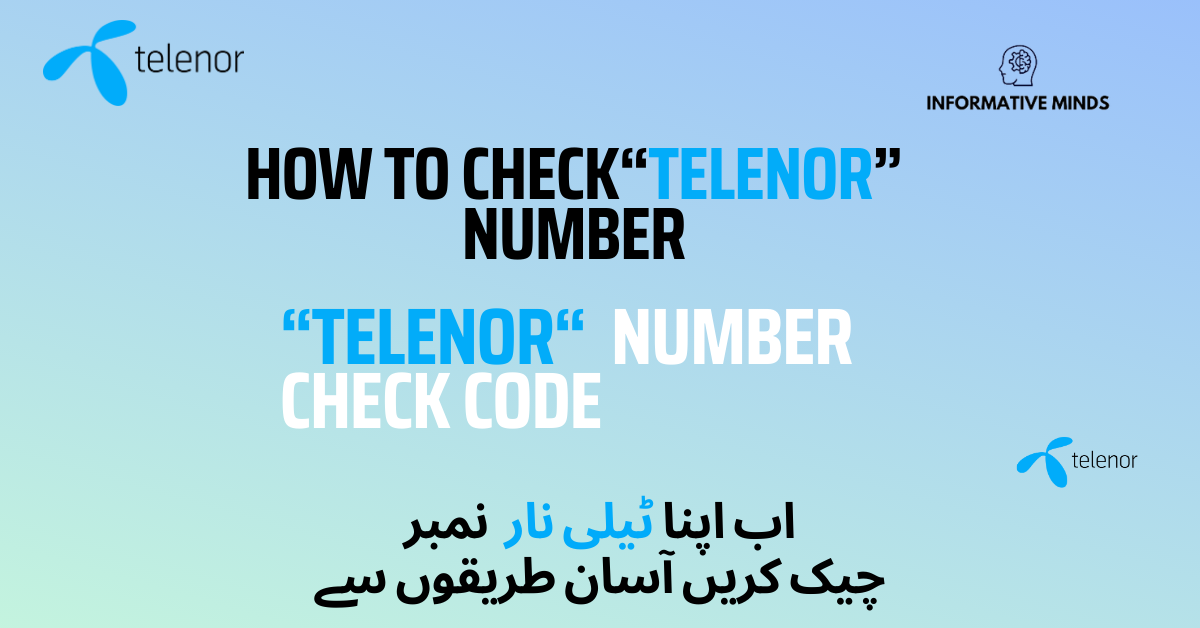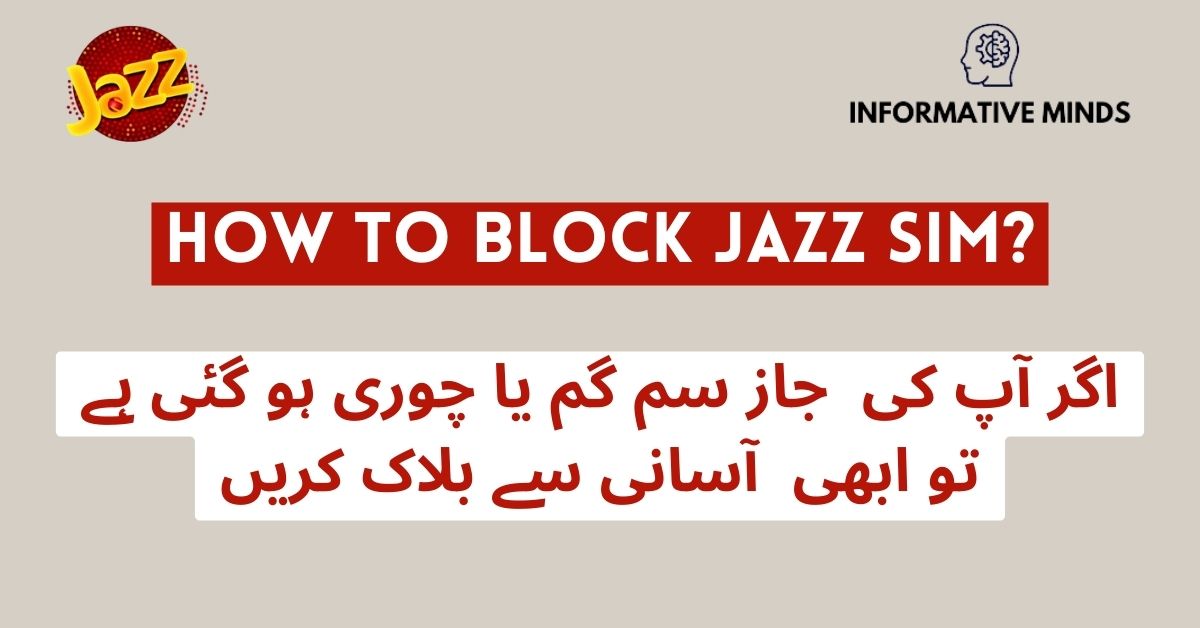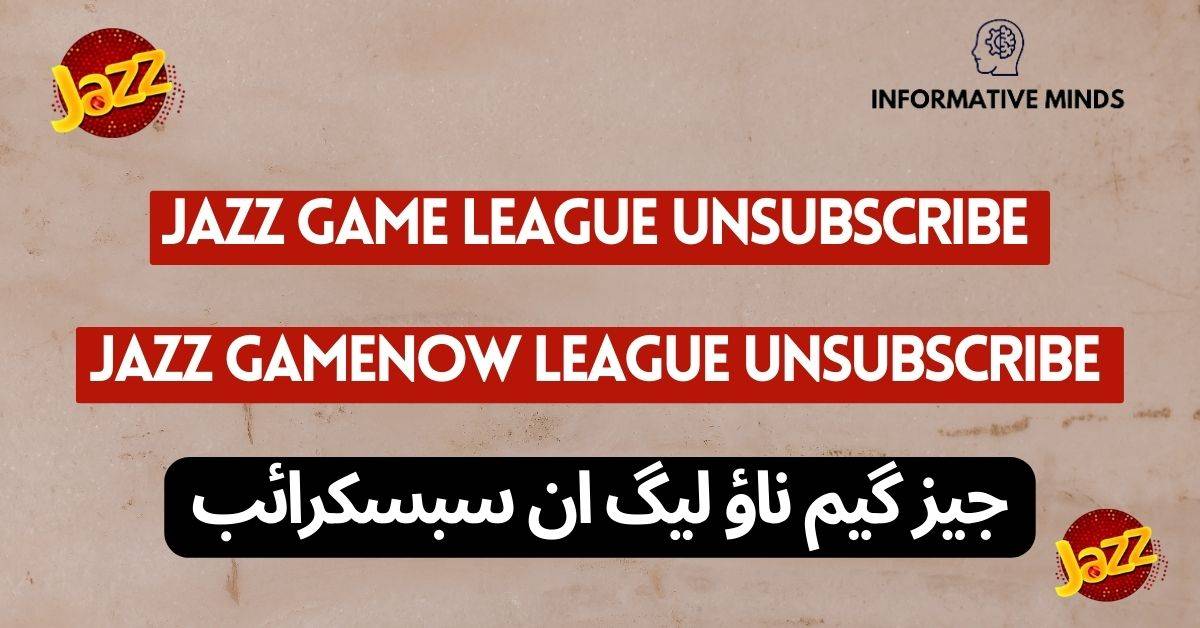In today’s fast-paced world, keeping track of your mobile number can sometimes be a challenging task. Whether you’ve just acquired a new SIM card or have been using your Telenor number for a while, there may come a time when you need to check your Telenor number. This guide will walk you through various methods to help you identify your Telenor number quickly and easily.
Table of Contents
Method 1: How to check Telenor Number via USSD Code
If you want to check your Telenor number quickly, you can do so by dialing a USSD code. Telenor number check code *8888#.
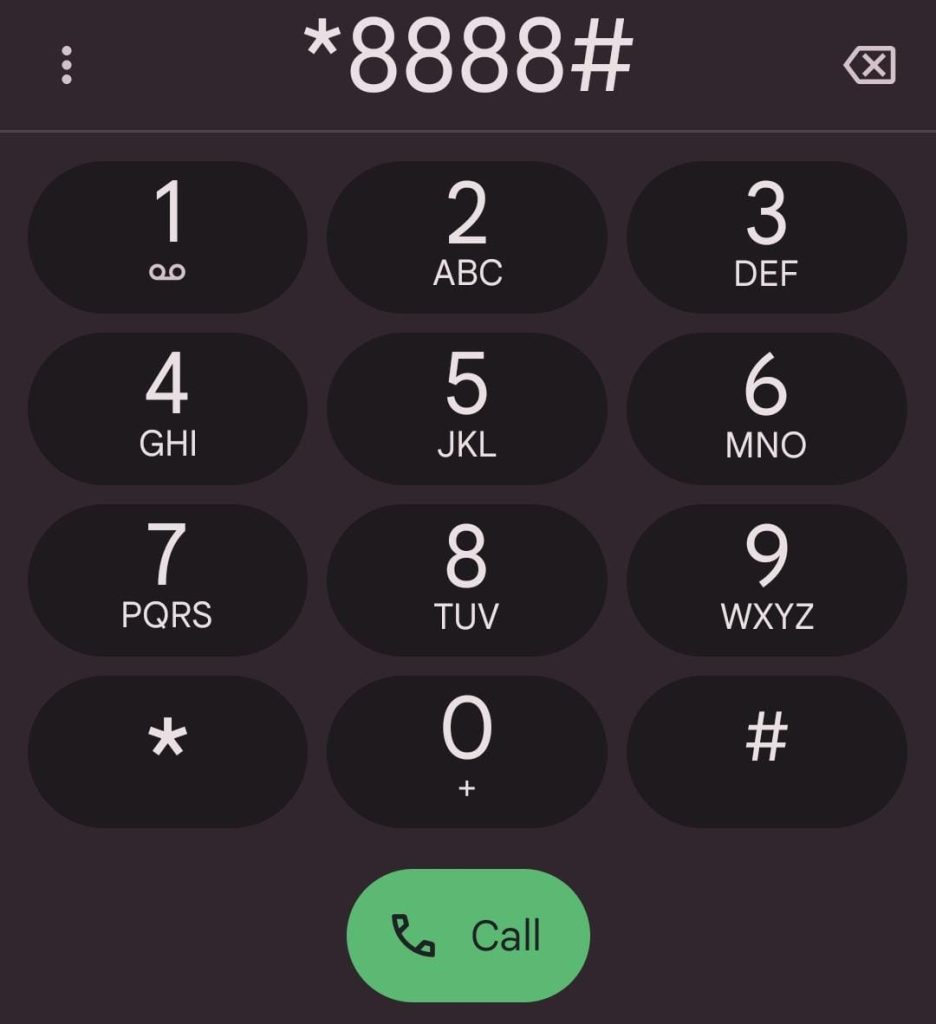
- Simply dial *8888# and press the call button.
- Your Telenor number will be displayed on your screen.
Read this Articles for save your sim Networks balance
Method 2: How to check Telenor Number via SMS
Another easy way to find your Telenor number is by sending an SMS.
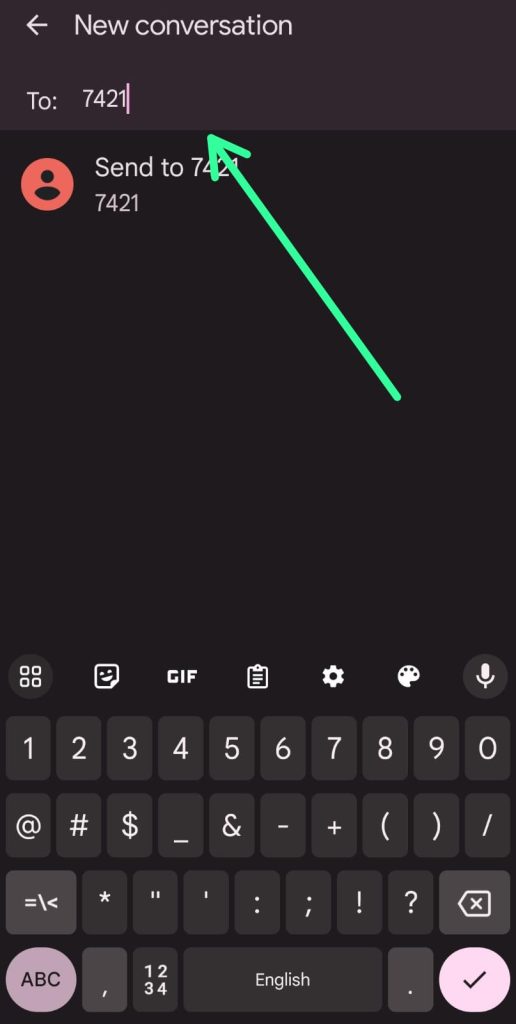
- Send a Empty message to “7421“.
- You will receive a message with your Telenor number shortly.
Method 3: How to check Telenor Number via call on 7421
You can call Telenor’s customer service 7421.
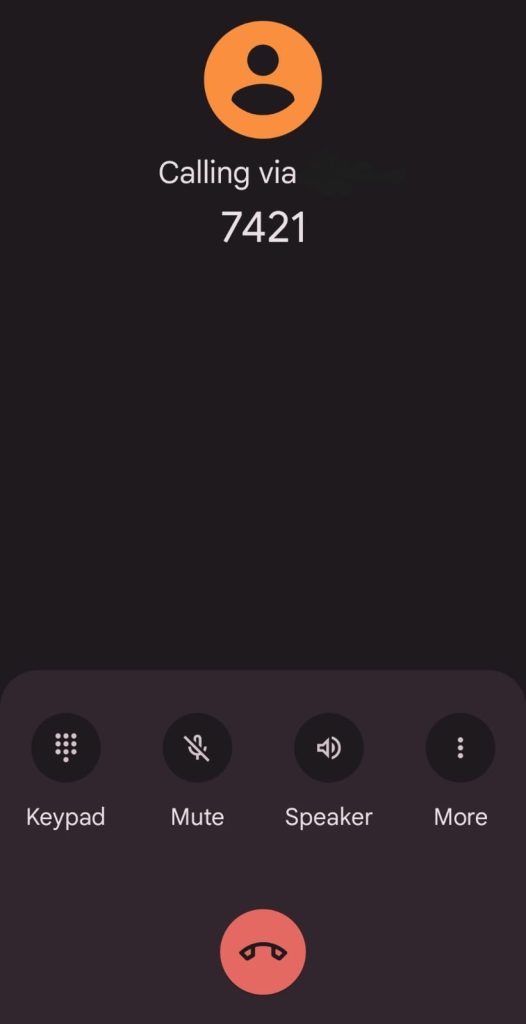
- Call on 7421 from your Telenor sim.
- The call will be disconnected immediately, and you will be notified via SMS.
- Your Telenor number will be included in this SMS.
Method 4: How to check Telenor Number via Telenor App
You can check your Telenor number through My Telenor App.
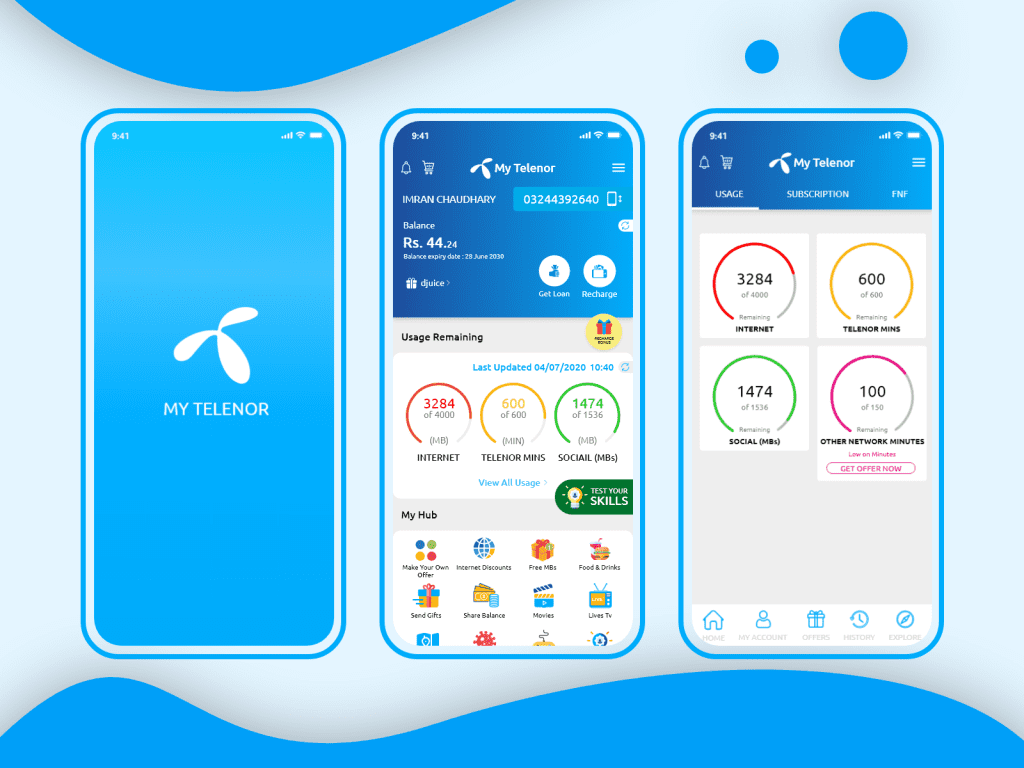
- Download App.
- open it and click on Start button.
- Your Telenor number should be displayed on the main screen automatically.
Method 5: How to check Telenor Number by Dialing a Contact
Dial a friend or family member’s number and ask them to read your number back to you. This is a quick and easy way to check your Telenor number.
Method 6: Check Your Telenor Number by Contacting Customer Service
You can call 345 Telenor’s customer service and ask them to provide your Telenor number. They will guide you through the process.
Method 7: How to check Telenor Number via SIM Card
If you have the SIM card packaging, your Telenor number is often printed on it. Check the card for your mobile number.
Conclusion
Checking your Telenor number can be a simple process if you know the right methods. Whether you prefer using USSD codes, SMS, apps, or reaching out to customer service, there are various options available to suit your needs.
Frequently Asked Questions
1. Can I check my Telenor number without any balance on my SIM?
Yes, you can check your Telenor number even if you have zero balance on your SIM. You can use methods such as USSD codes or the My Telenor app, which do not require a balance.
2. How to check Telenor Number.
You can check your Telenor number by Dialing *8888# or send a empty SMS to 7421.
3. Telenor Balance Check Code.
Telenor Balance Check Code is *8888#.