“Unsubscribe Easypaisa sms” Easypaisa is a popular mobile banking service in Pakistan, offering various features and services to its users. One of the features that Easypaisa provides is SMS alerts. While these alerts can be helpful in keeping you informed about your account activity, there may come a time when you want to unsubscribe from them. This article will guide you through the process of unsubscribing from Easypaisa SMS alerts, ensuring a hassle-free experience.
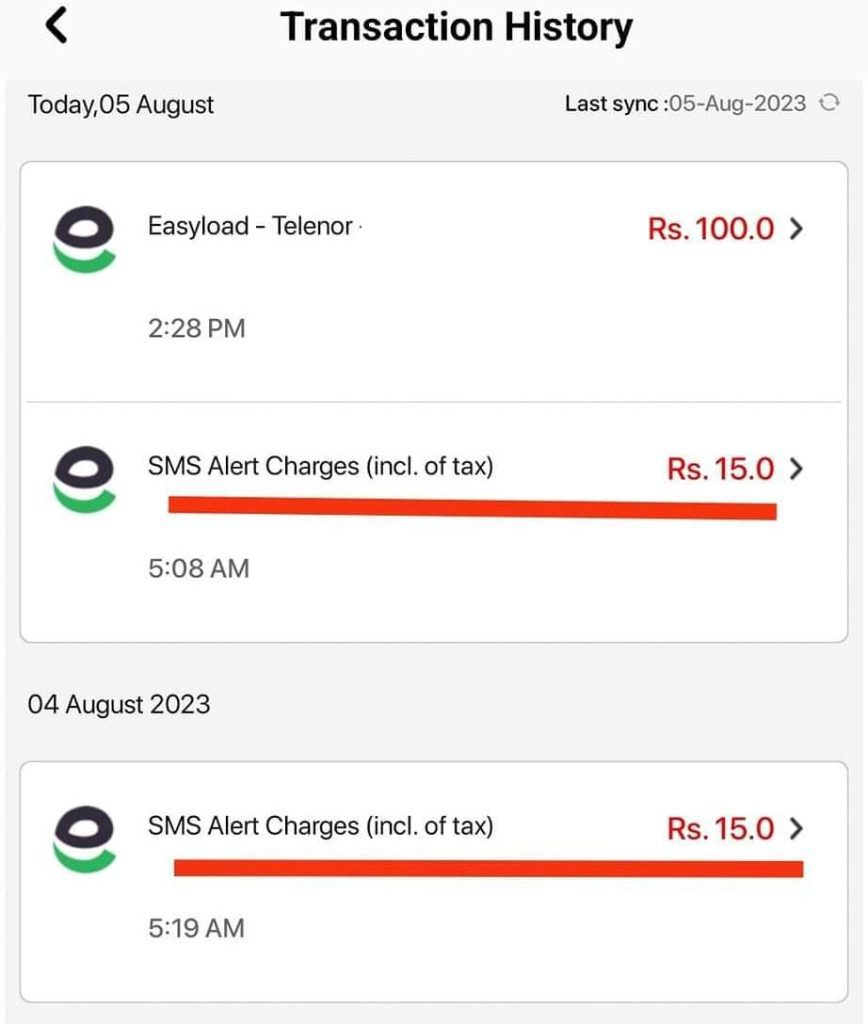
Table of Contents
1: Unsubscribe Easypaisa sms Alert For Telenor Users
Easypaisa charges Rs 15 per month for SMS alert service.
To unsubscribe from Easypaisa SMS Alert Charges, Telenor Customers call to 3737 and pick the 1st option, then the 4th option, and lastly 1 to stop this service completely.
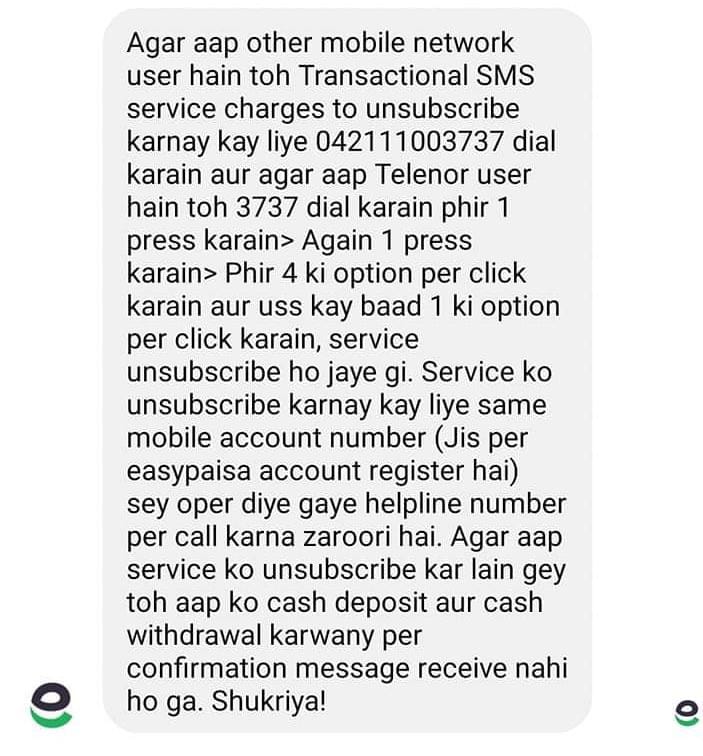
“This Message received From Offical Easypaisa Facebook Page“
- Call to 3737
- Pick the 1st option
- Then the 4th option and lastly 1 to stop this service completely.
“You can also Read Zong Balance Save Code & Jazz Balance save code“
2: Unsubscribe Easypaisa sms Alert For Other Sim Networks Users
If you are using other network for your Easypaisa Account you can contact on this EasyPaisa Customer care number for unsubscribe Easypaisa sms Alert “042111003737″
3: Contact WhatsApp Helpline On EasyPaisa Website
If you have any problems with the techniques described above, you can always contact the official EasyPaisa helpdesk for assistance. You can also contact with the officials on your WhatsApp account by visiting the official EasyPaisa website and clicking the “Need Help” WhatsApp button.
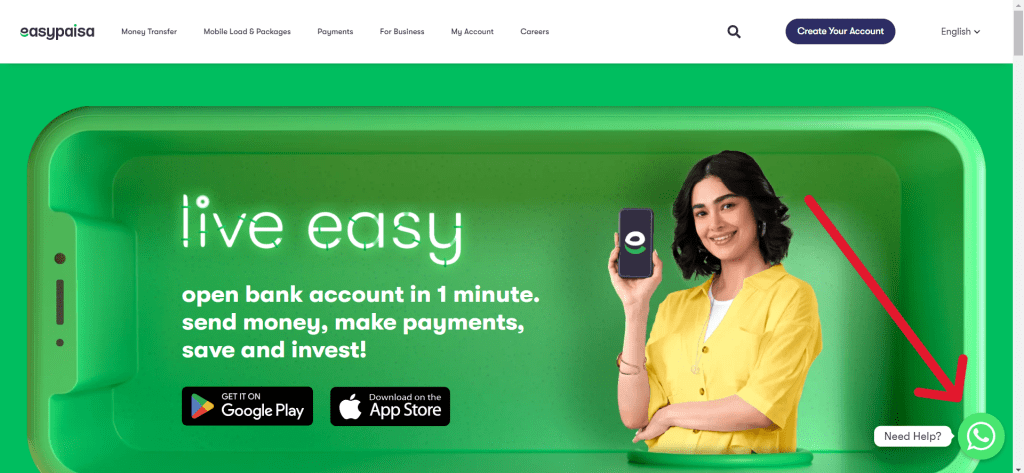
Conclusion
Unsubscribe Easypaisa SMS alerts is a straightforward process, and it offers several benefits, including improved privacy and reduced clutter in your messaging app. Whether you find the alerts inconvenient or simply want to regain control over your financial information, these steps will guide you to a more serene and organized mobile banking experience.


thanks for sharing.
Thank you it worked. I have unsubscribe this offer
Wow Finally i get rid of this SMS charges Thank you so much for posting this article.