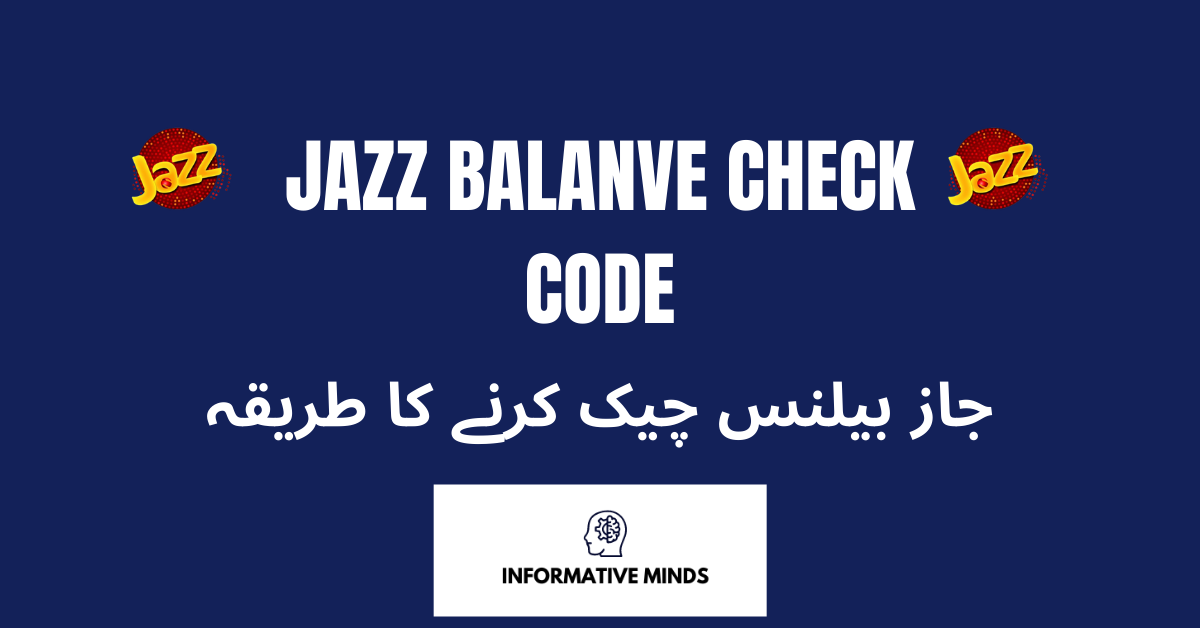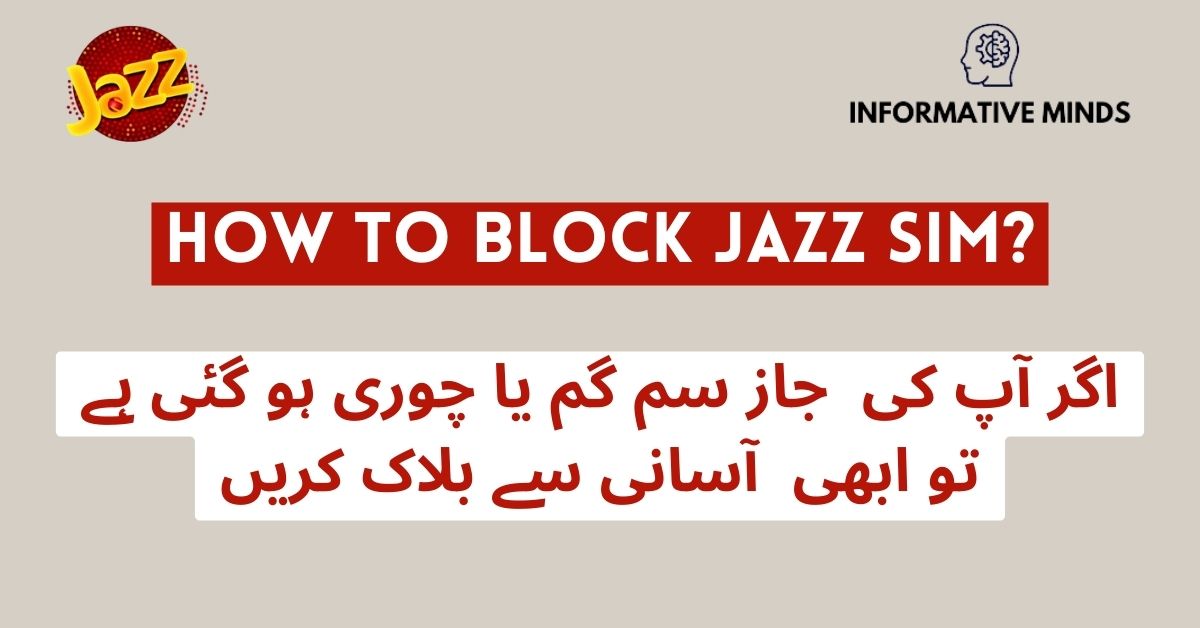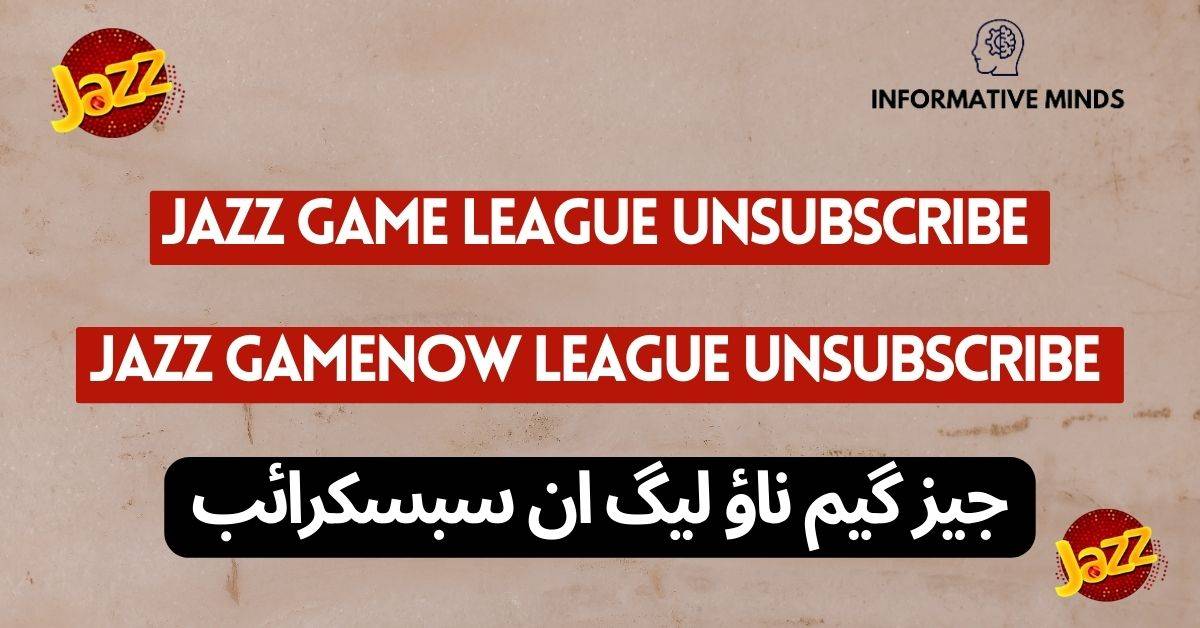“Jazz balance check” In this digital age, mobile devices have become an integral part of our lives. They keep us connected with the world, allowing us to make calls, send messages, and access the internet. To do all this, it’s essential to keep an eye on our mobile balance. If you’re a Jazz subscriber, you might be wondering how to check your balance. This article will guide you through various methods to Jazz balance check, ensuring you stay connected without any interruptions. جاز بیلنس چیک کرنے کا طریقہ
Table of Contents
Jazz Balance Check by Code
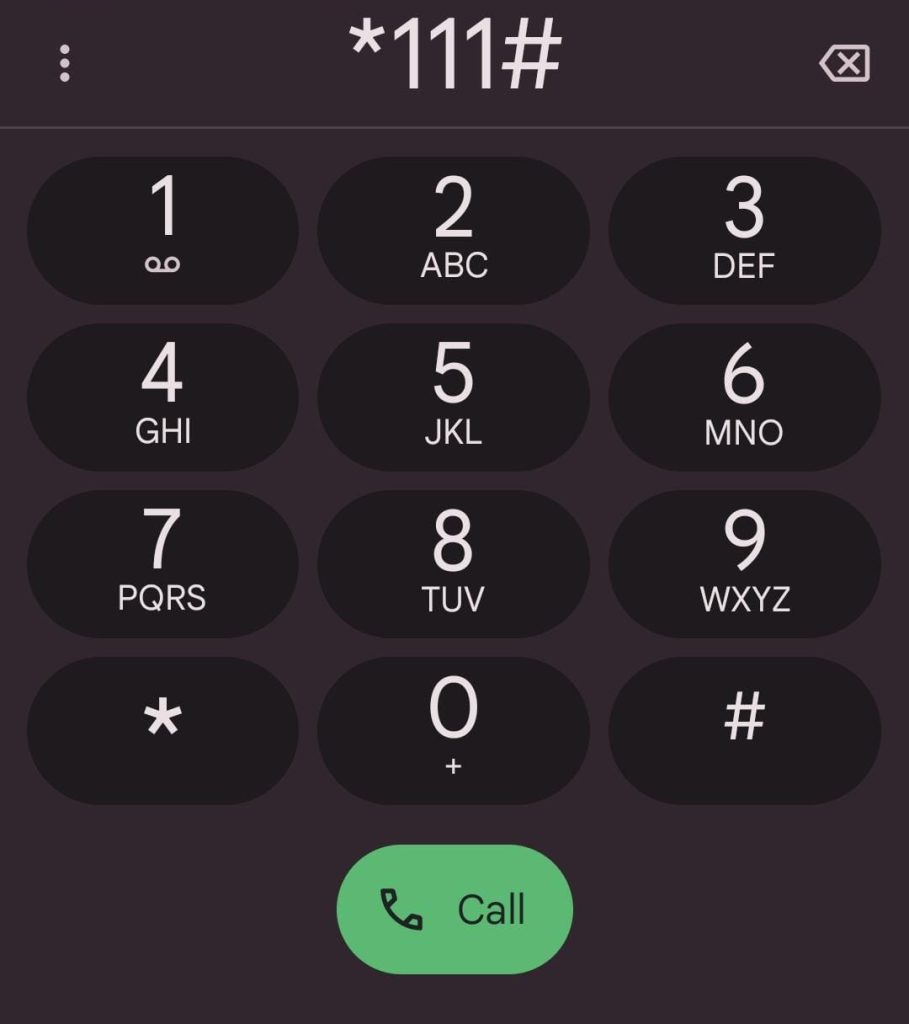
Dial *111#
One of the quickest and simplest ways to check your Jazz balance is by dialing *111# on your mobile phone. After dialing this code, you will receive a pop-up message displaying your remaining balance. Jazz balance bearing charges of Rs.0.24+tax on every inquiry.
Jazz Balance Check by Customer Service
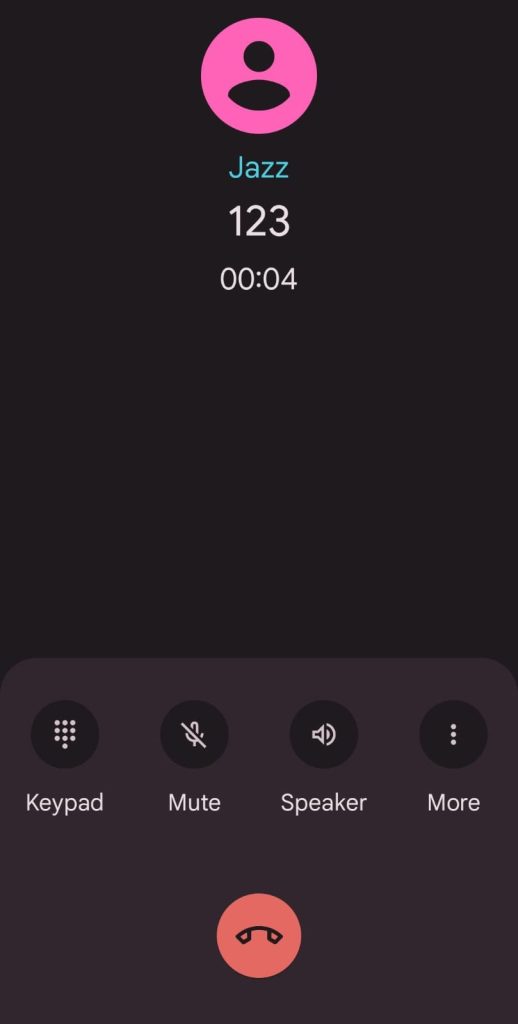
Dial 123
Another straightforward method is to call Jazz’s helpline at 123. An automated voice message will provide you with information about your remaining balance.
Jazz Balance Check by Jazz World Mobile App
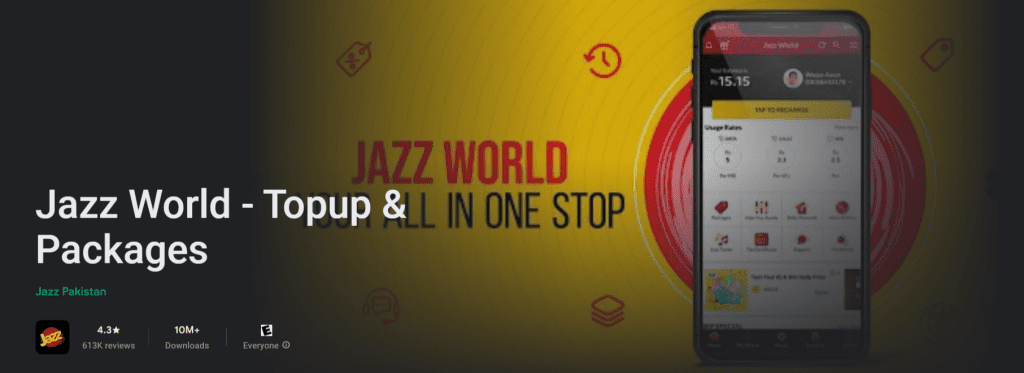
Download Jazz World App
For a more comprehensive view of your Jazz account, consider downloading the Jazz World app from your device’s app store. It’s a user-friendly application that not only allows you to check your balance but also offers a range of other services.
Sign In and Check Balance
Once you’ve downloaded the app, sign in using your Jazz number. You’ll find a dedicated section within the app to check your balance. It provides a detailed breakdown of your remaining balance and usage.
“If you Want to Know how to check balance of zong network“
Jazz Balance Check Code for Postpaid Customers
Dial *1111#
If you are a postpaid customer of Mobilink Jazz. Dial *1111# to check the balance
USSD Codes for Specific Information
Check Data Balance
If you’re interested in specifically checking your data balance, you can use the code *11414#. This code will show you the amount of data you have left on your Jazz account.
Get Information on Free Minutes and SMS
To check your remaining free minutes and SMS, dial *110#. You will receive a text message with details about your remaining allowances.
SMS Services
SMS for Balance Check
If you prefer using text messages, you can send a blank SMS to 144. Jazz will respond with a message showing your balance.
Online Account Management
Jazz Web Portal
For those who like to manage their accounts online, Jazz offers a web portal where you can log in and check your balance, usage, and other account details.
Jazz Customer Care
Should you face any issues or need further assistance, Jazz’s customer care team is available around the clock. You can reach them by calling 111 or visiting their website.
Conclusion
Keeping track of your Jazz balance is essential to ensure you can continue using your mobile services without any disruptions. Whether you prefer USSD codes, mobile apps, or SMS services, Jazz offers a variety of convenient methods to check your balance. Now, you can stay connected with peace of mind, knowing that you’re in control of your account.