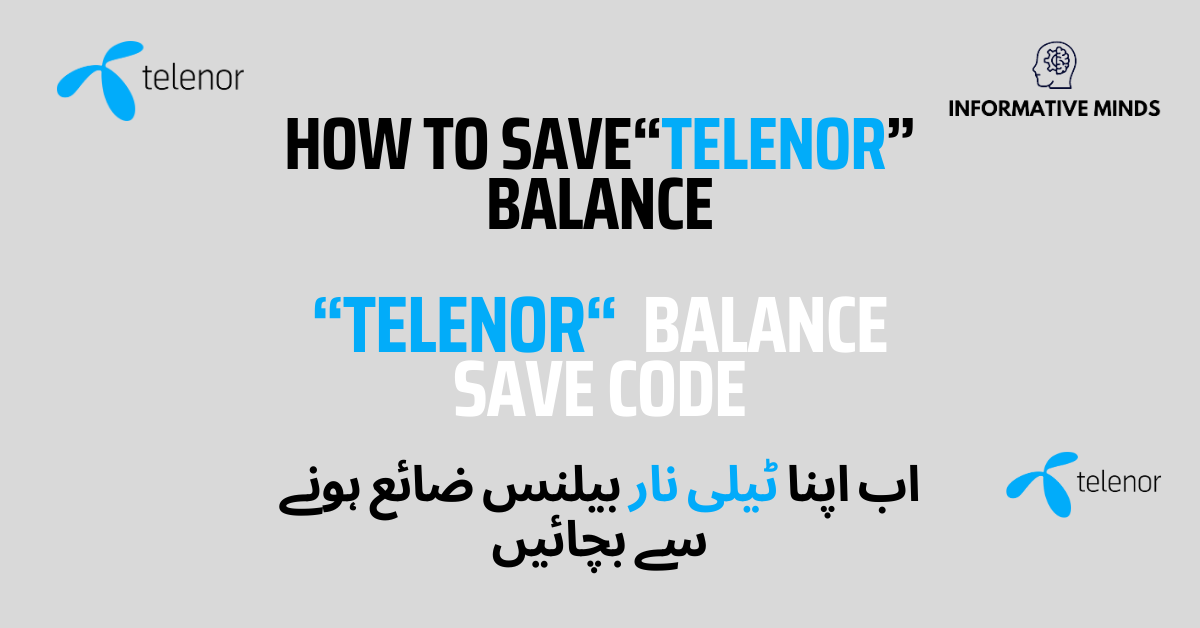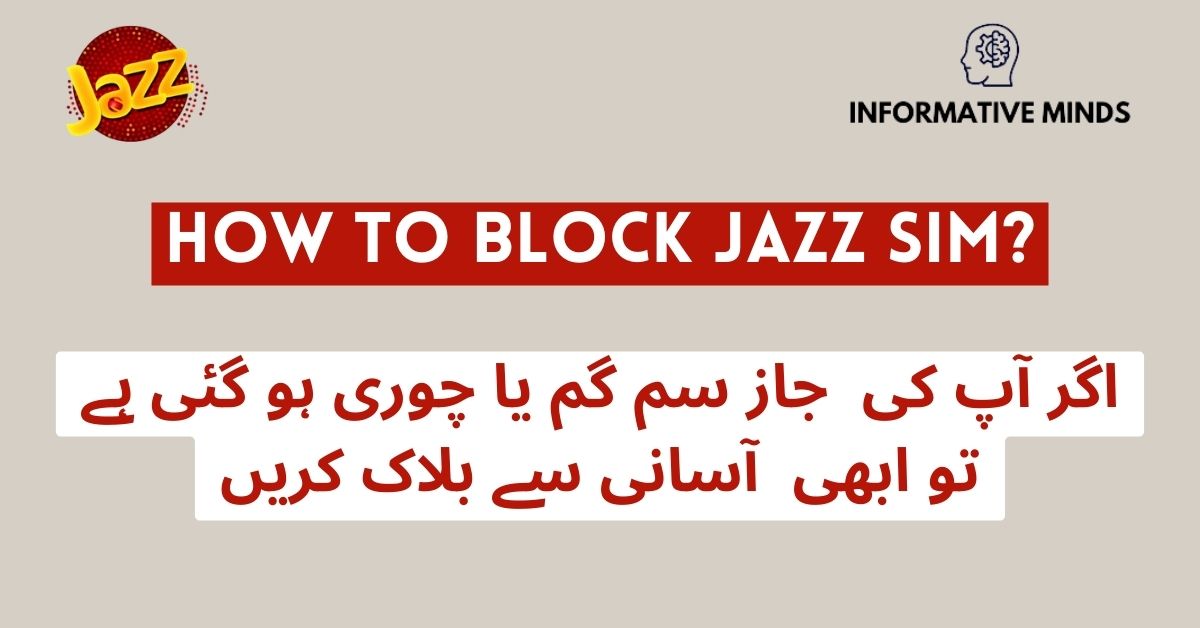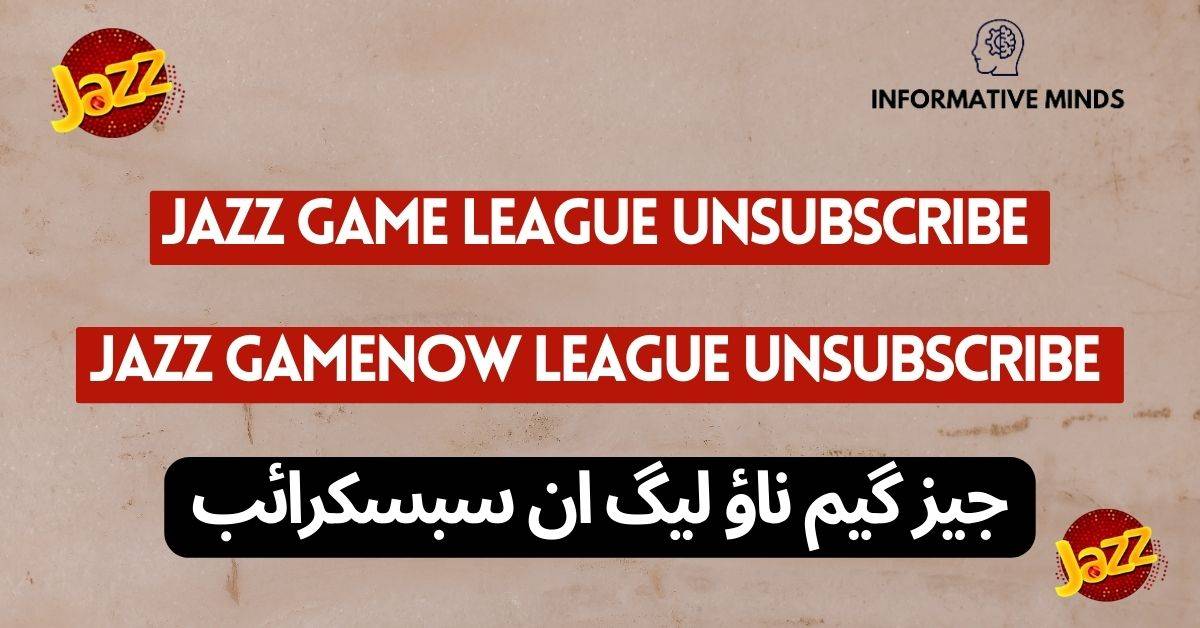“Telenor Balance Save Code” In the fast-paced world of mobile communication, it’s crucial to stay on top of your mobile balance to ensure you’re always connected. Telenor, a well-known telecom service provider, offers a convenient way to check your balance, and even more interestingly, a way to save your balance for future use. In this article, we’ll dive into the Telenor Balance Save Code and how it can benefit you.
Telenor is a global telecommunications company with a strong presence in several countries, providing mobile and internet services. As a Telenor user, you can enjoy a range of services, from calls and text messages to internet data.
Table of Contents
Telenor Balance Save Code By Ussd Code Method
Telenor has introduced the easiest way to save money while surfing the internet for free *7799#. This is a viable method for saving money, and you only need to subscribe this offer one time.
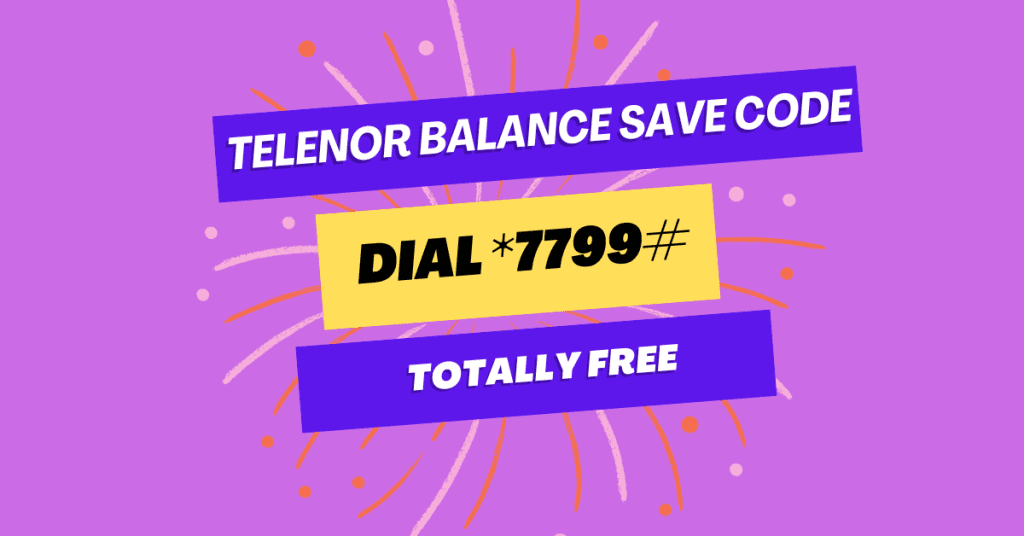
Telenor Balance Save Code Step By Step
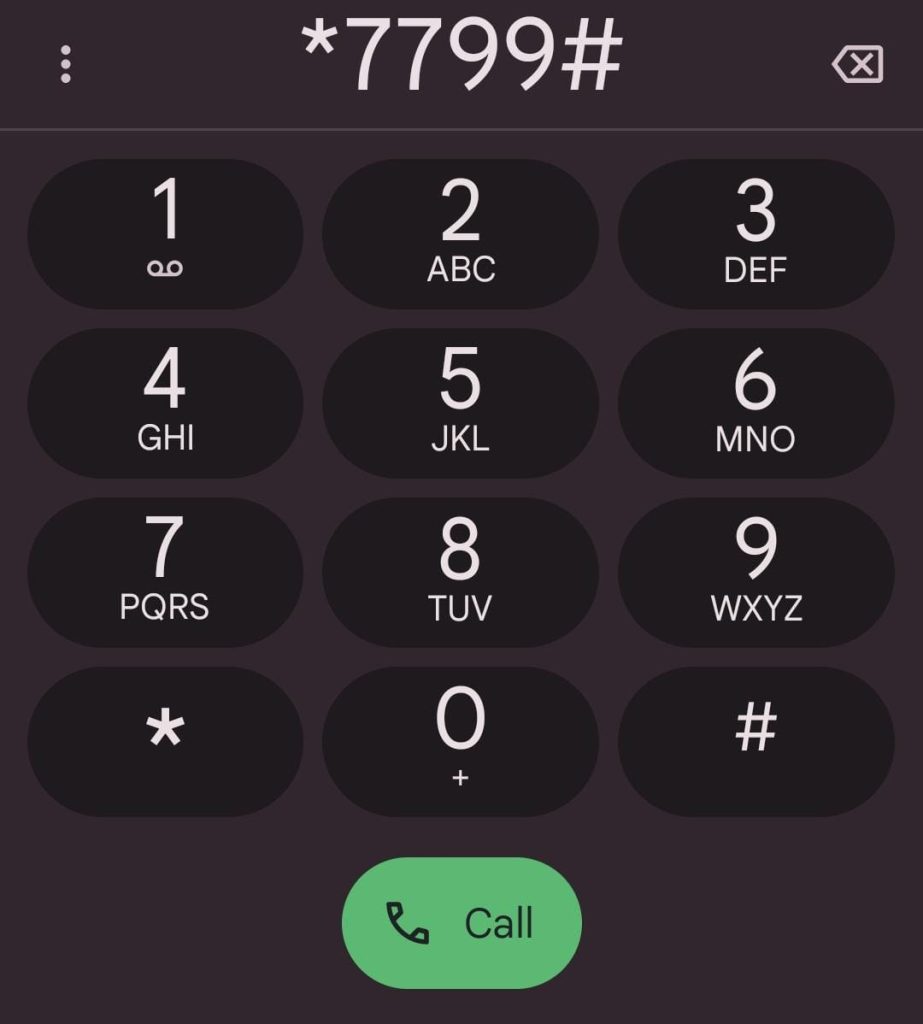
- Step 1: Dial This *7799# Code on your phone.
- Step 2: To confirm your balance saving request, follow the on-screen steps.
- Step 3: Once you confirm, you can use your internet plans with no fear of losing the balance.
- It’s that easy! Your Telenor balance will be kept for future usage, providing you with financial security and control.
Read this Articles for other sim Networks
Telenor Balance Save By Call Method
In this method you just need to call on 345 and then you can avail this balance save offer.
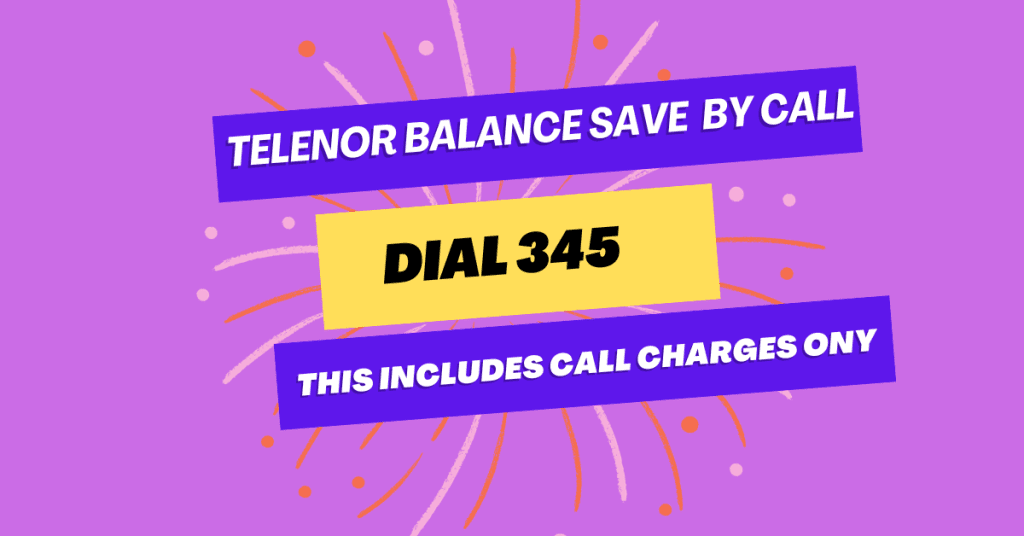
Telenor Balance Save By Call Method Step By Step
- Dial 345 on your smartphone.
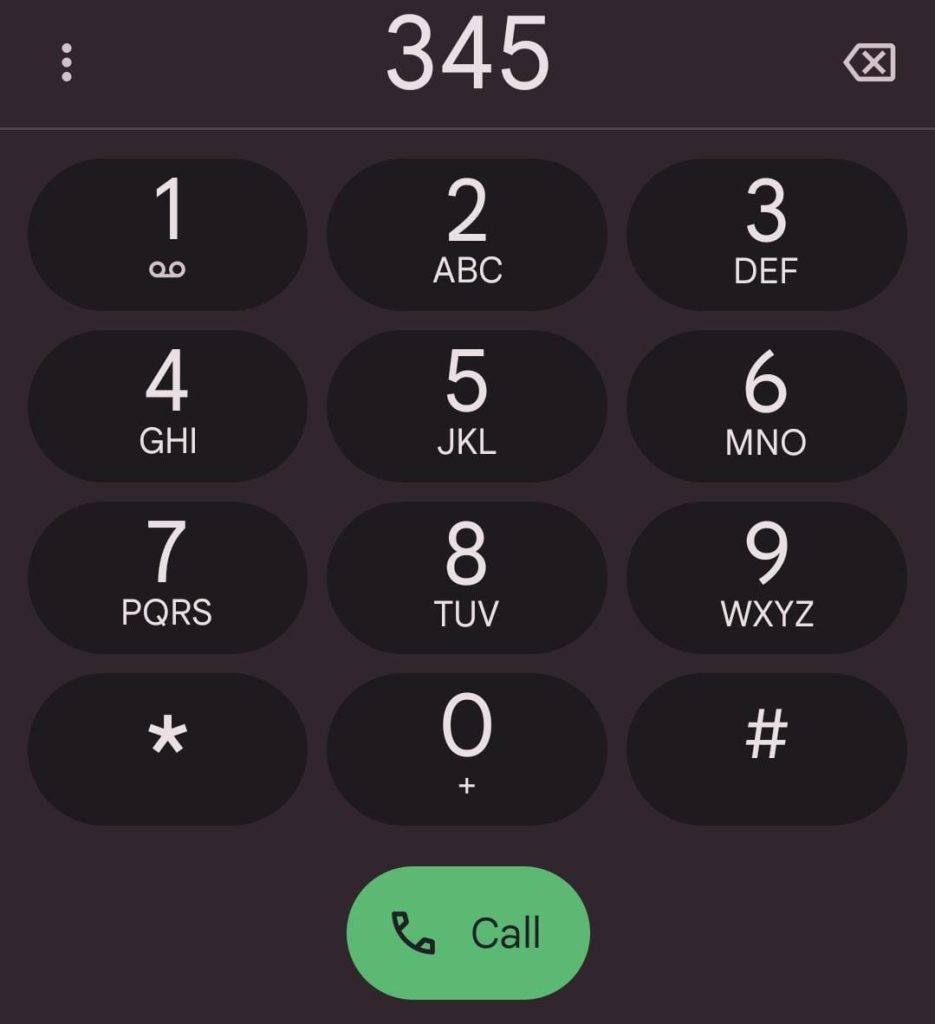
- Then Reply with 1 to talk with agent.
- Agent will ask you about what kind of help you need.
- Tell the agent you want to subscribe balance save offer.
- Now you will receive a confirmation message that your offer has been subscribed.
Telenor Balance Save By My Telenor App
In this method you can take help of Telenor customer care by live chat and you can tell them you want this balance save offer.
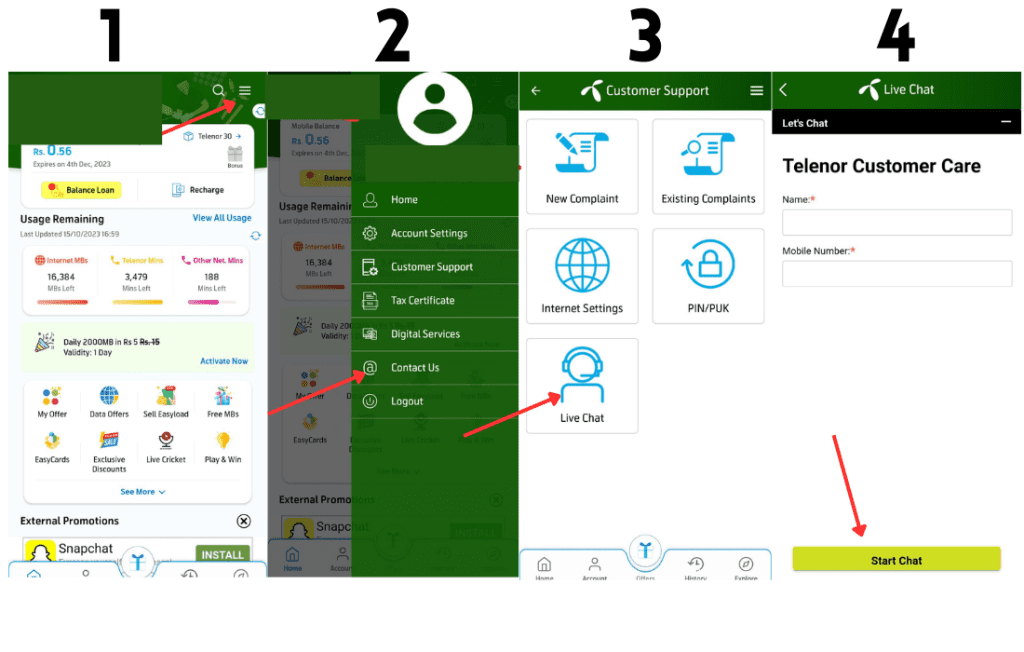
Telenor Balance Save By App Step By Step
- First you need to Download My Telenor App from google play Store or Apple App Store.
- Open the my Telenor App and click on 3 lines icon beside search icon.
- Now click on Contact us & then live chat.
- Enter your Name and Telenor Number to start live chat with Agent.
- Agent will ask you how he can help tell him that you want to subscribe balance save offer.
“Now you can save balance while using Internet“
Why You Should Use the Telenor Balance Save Code
Using the Telenor Balance Saving Code comes with numerous advantages. It provides you with financial security, especially during emergencies when you need to stay connected but may be low on funds.
Conclusion
In conclusion, Telenor offers a valuable service with its Balance Save Code, allowing you to save your balance for future use. It’s a simple and effective way to ensure you’re always connected, even when you’re low on credit. So, don’t wait for the next emergency – start using the Telenor Balance Save Code today.