In the era of digital streaming, Tapmad TV has become a popular platform for streaming a wide variety of content. Unsubscribe Tapmad TV However, situations may arise where you wish to unsubscribe from this service. Whether it’s a change in preferences, budget constraints, or any other reason, this article will guide you on how to unsubscribe from Tapmad TV. We’ll explore the steps for doing so through the mobile app and the website, as well as an alternative option, and address some frequently asked questions.
Table of Contents
Method 1: Unsubscribe Tapmad TV Through App
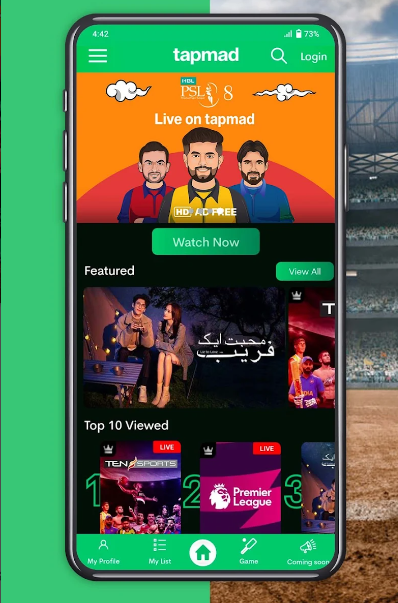
- Begin by opening the Tapmad TV app on your mobile device.
- Ensure you are logged in to your account.
- Navigate to your account settings by clicking on 3 dashes.
- You will see subscription details.
- Look for the “Unsubscribe” or “Cancel Subscription” option.
- Confirm the deactivation, and you’re finished! You have successfully completed your service.
Method 2: Unsubscribe Tapmad TV Via Tapmad TV Website
If you’ve been using Tapmad TV on a web browser, the unsubscription process is slightly different:
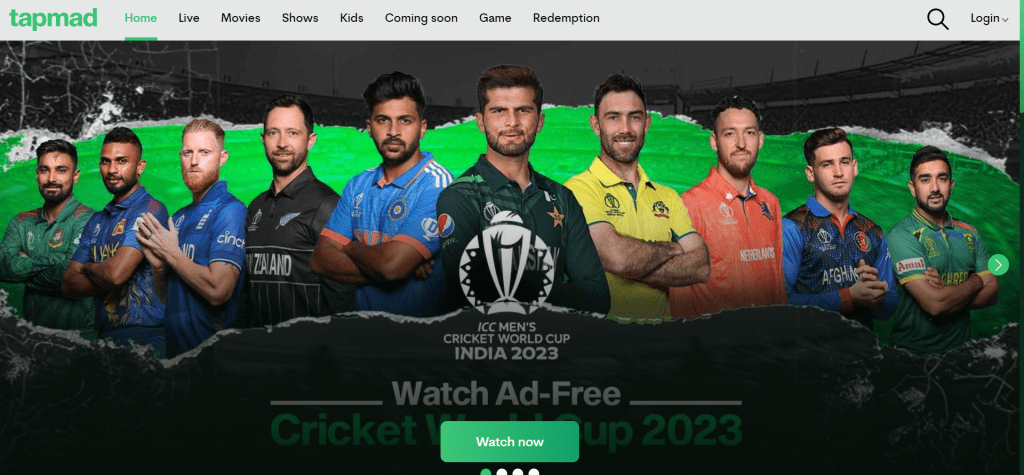
- Open your web browser and go to the(www.tapmad.com) Tapmad TV website.
- Log in to your Tapmad TV account using your credentials.
- Navigate to the profile option in the website’s top-right corner.
- Find the “Account Settings” on the website.
- locate the option to unsubscribe or cancel your subscription.
- After selecting the unsubscribe option, you may be asked to confirm your choice. Follow the website’s instructions to complete the unsubscription process.
Read this Articles for save your sim Networks balance
Method 3: Unsubscribe Tapmad TV Via Sim Networks Helplines
If you registered to Tapmad TV through a telecom network, you can phone their helplines to remove the Tapmad TV subscription from your subscribed offerings. The following are the contact information for Pakistani telecom networks:
- Jazz: 111
- Easypaisa: 3737
- Telenor: 1700
- Zong: 310
- Jazz cash: 4444
- Ufone: 333
“You can also unsubscribe from Tapmad TV by emailing (customerservice@tapmad.com) and asking them to remove your subscription.”
Conclusion
Unsubscribe Tapmad TV is a straightforward process, whether you use the mobile app or the website. It’s essential to understand the reasons for your unsubscription and any associated policies. If you ever decide to rejoin, your account will still be accessible, making it a flexible option for entertainment seekers.
FAQs
- Is there a fee for unsubscribing from Tapmad TV?
- Generally, there shouldn’t be a fee for unsubscribing, but check the terms and conditions to be sure.
- Can I cancel my Tapmad TV subscription at any time?
- Yes, you can cancel your subscription at any time, and it will take effect at the end of your current billing period.
- Will I lose access to my paid content after unsubscribing Tapmad TV?
- Yes, you’ll lose access to premium content when your current subscription period ends.


Thank you 👍