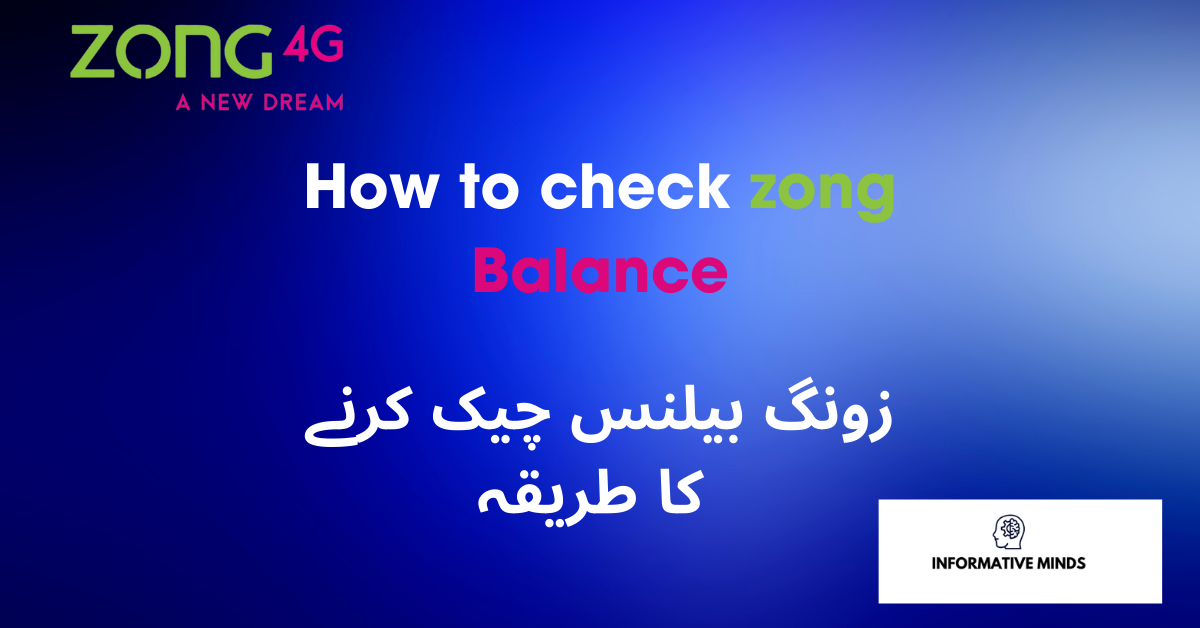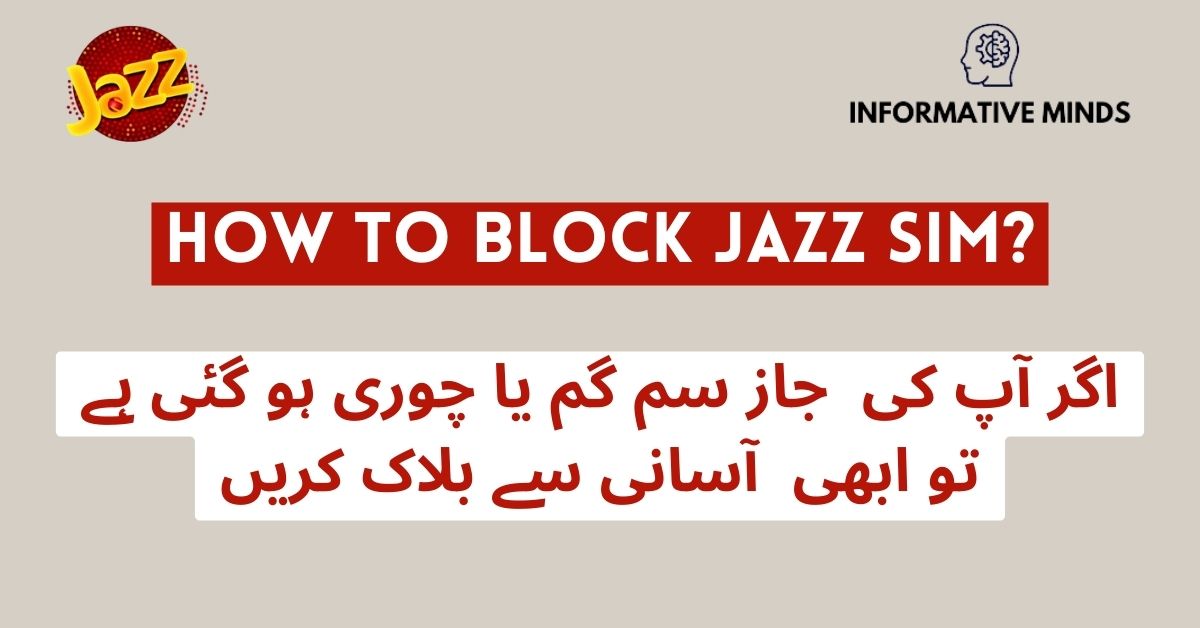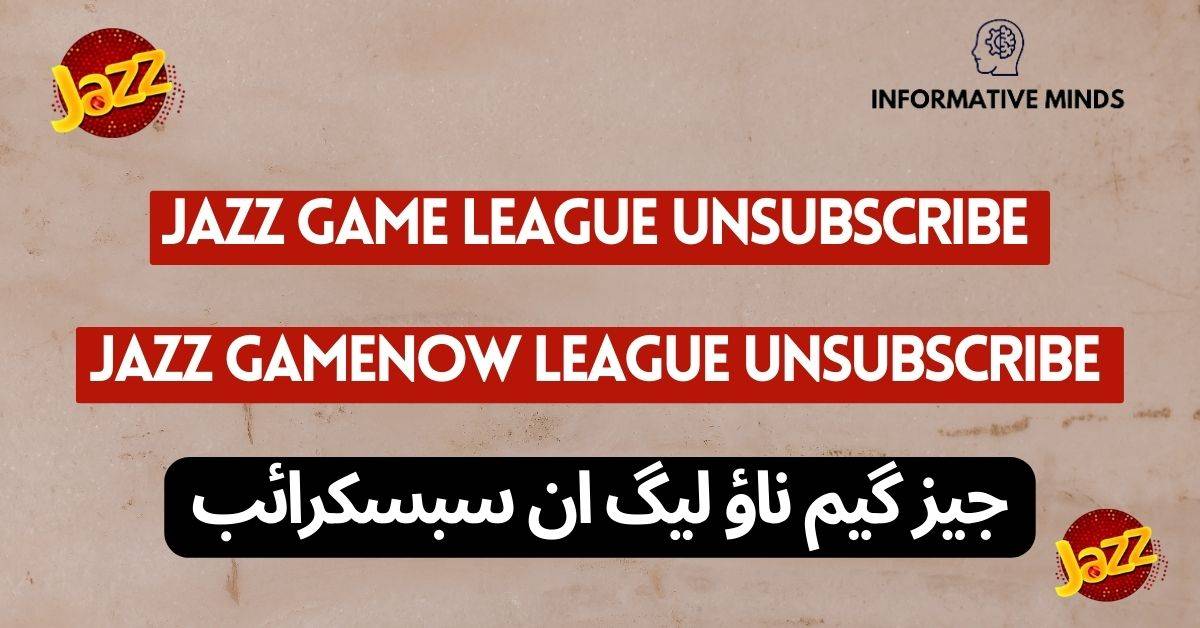“Zong Balance Check Code” In today’s fast-paced world, staying connected is of utmost importance. Whether you use your phone for work, personal communication, or simply staying up to date with the latest news and trends, you need to ensure that you always have a sufficient balance. Zong, one of the leading telecommunications companies in Pakistan, offers various methods to check your balance effortlessly. In this article, we will explore the numerous ways to perform a Zong balance check code and provide you with essential information to stay connected without interruptions. زونگ بیلنس چیک کرنےکا طریقہ
Table of Contents
Zong Balance Check Code
Zong, a prominent player in the telecommunications industry, provides reliable services to millions of customers. Ensuring that you have a sufficient balance is crucial for uninterrupted communication.=
USSD Code
Dial *222#
One of the easiest ways to check your Zong balance is by using USSD codes. Simply dial *222# from your Zong number, and your remaining balance will be displayed on your screen instantly.
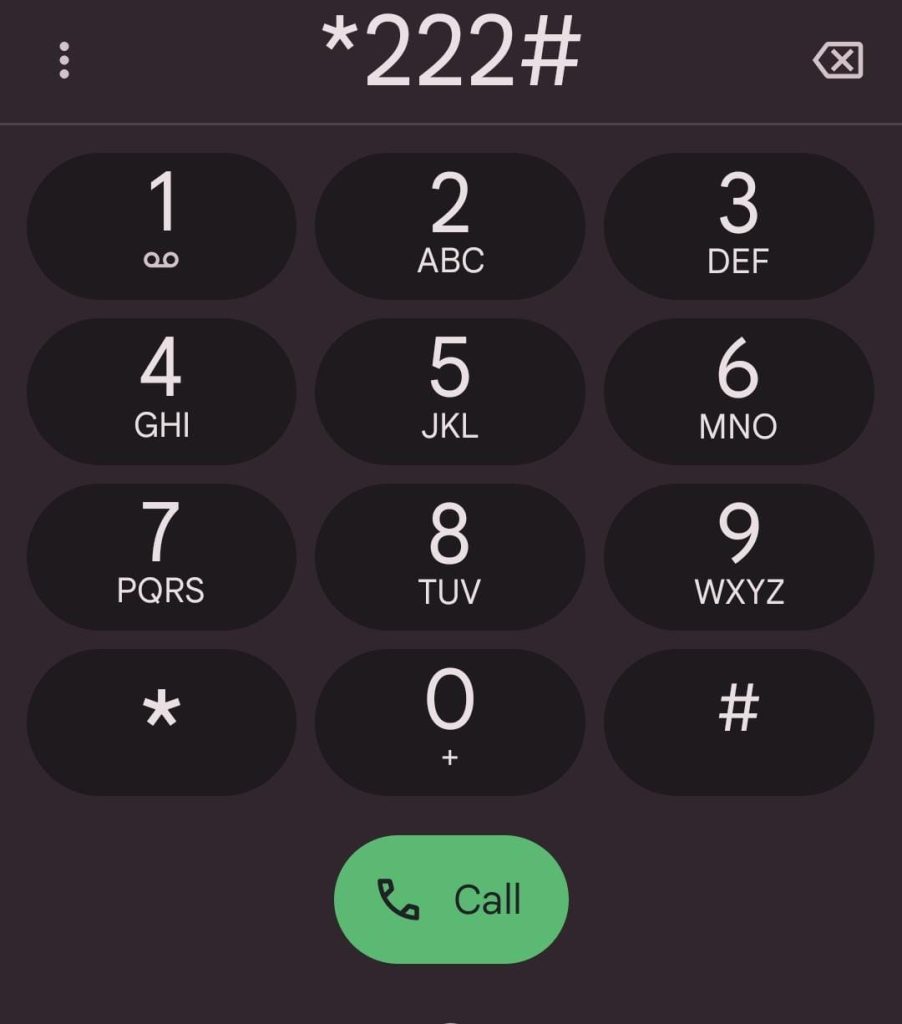
USSD codes are a quick and straightforward way to check your Zong balance. They work even without an internet connection, ensuring you are always connected.
Zong Balance Check Code Methods:
My Zong App
For those who prefer a user-friendly interface, the My Zong App is the perfect choice. Download the app from your device’s app store, sign in, and you can check your balance, view usage details, and even recharge at your convenience.

The My Zong App offers a seamless experience for checking your balance. It provides additional features like monitoring your usage and recharging your account.
Zong Balance Check Code Methods:
Checking Your Balance Online
Zong’s online portal allows you to access your account information and check your balance from the comfort of your home. Visit the official Zong website, log in, and explore your account details.
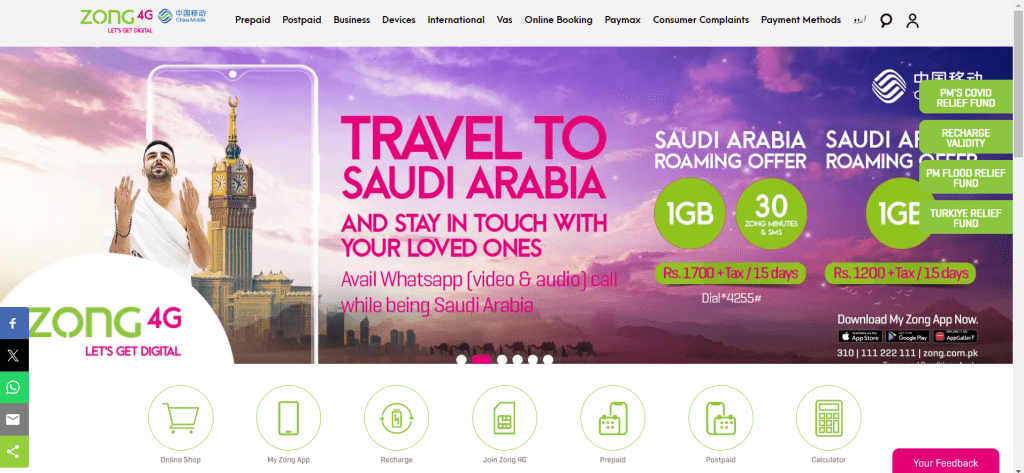
The Zong online portal is a convenient option if you have internet access. It offers a detailed overview of your account, including your balance and usage history.
“If you Want to Know how to check balance of Jazz network“
Customer Support: Your Assistance Hub
Zong’s customer support team is dedicated to assisting you with any concerns. Don’t hesitate to reach out if you encounter issues with your balance. Zong’s customer support is available 24/7.

If you prefer speaking to a customer service representative, you can call 310 from your Zong number and inquire about your balance.
Why Checking Your Balance Matters
Staying informed about your remaining balance is essential for several reasons. It helps you avoid unexpected interruptions during important calls or when browsing the internet. Additionally, monitoring your balance allows you to track your expenses effectively.
Setting Balance Notifications
To stay updated on your balance, you can set balance notifications. Zong will alert you when your balance reaches a specified threshold, ensuring you never run out of credit unexpectedly.
Zong Balance Transfer
Zong also allows you to transfer balance to another Zong number. This feature is helpful when you want to help a friend or family member stay connected.
Tips to Maintain a Healthy Balance
Managing your Zong balance efficiently is essential. To avoid unexpected disruptions, consider these tips:
- Monitor your usage regularly.
- Use the My Zong App to check your balance and usage.
- Set balance notifications to stay informed.
- Take advantage of balance transfer options when needed.