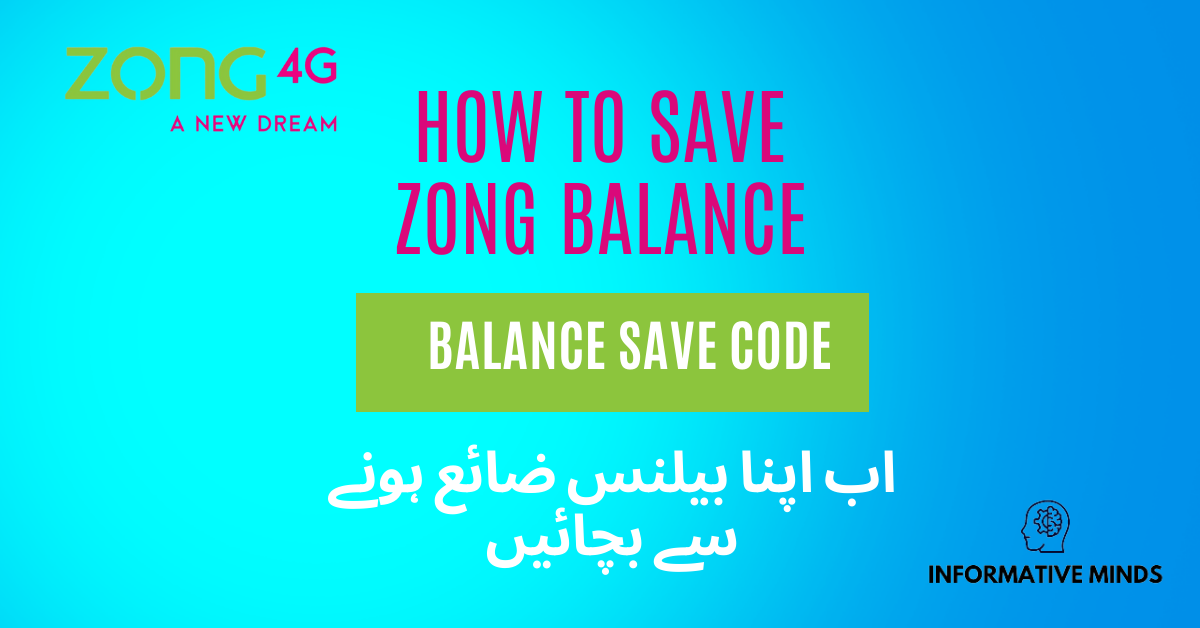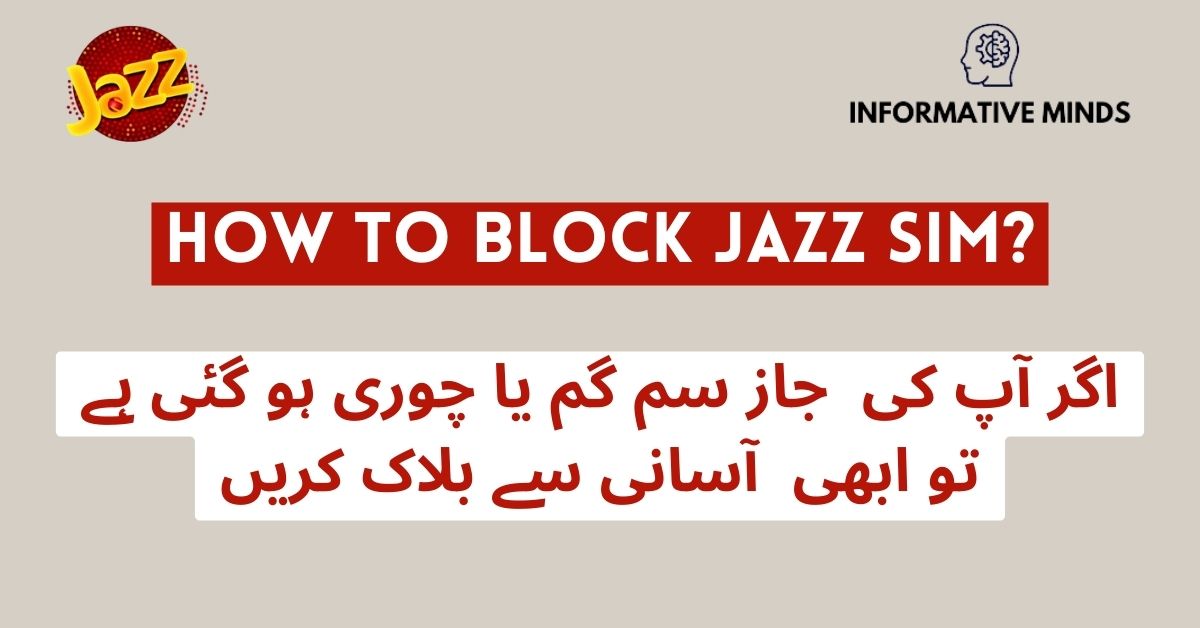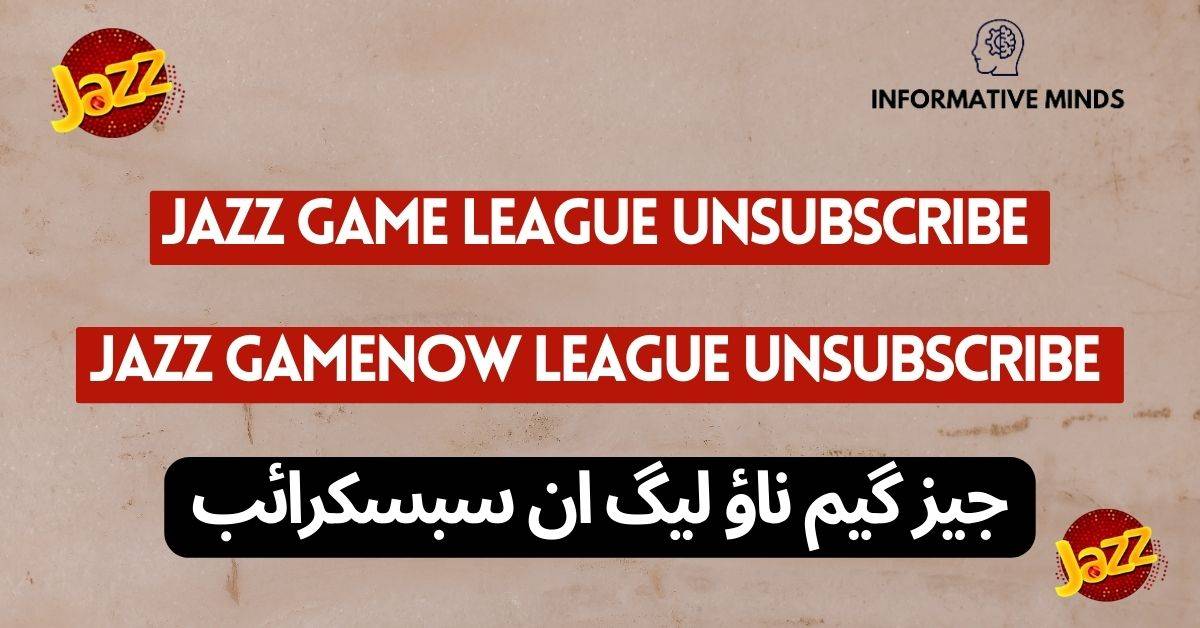“Zong Balance Save Code” In our fast-paced digital world, mobile phones have become an essential part of our daily lives. To stay connected, we rely on our mobile service providers to keep our phones topped up with credit. One such service provider is Zong, known for its quality services and innovative features. In this article, we will explore a convenient feature offered by Zong – the Zong Balance Save Code. This code can help you manage your balance more efficiently and ensure you stay connected without any interruptions.
Table of Contents
How to Use the Zong Balance Save Code
Follow these simple measures to avoid having your Zong balance decreased when using the internet:

Using the Zong Balance Save Code is incredibly easy. To save your balance, follow these simple steps:
- Dial *4004# on your Zong mobile phone.
- Follow the on-screen instructions to confirm your balance save request.
“Read this Article If you Want to Know how to save balance of Jazz network“
Step-by-Step Guide to Zong Balance Save Code
For a more detailed guide, here’s a step-by-step breakdown of how to save your Zong balance:
- Step 1: Dial the Code
- On your Zong mobile phone, dial *4004# and press the call button.

- Step 2: Prepaid or Pospaid
- Select Prepaid or Pospaid You have to confirm which consumer are you on your screen.
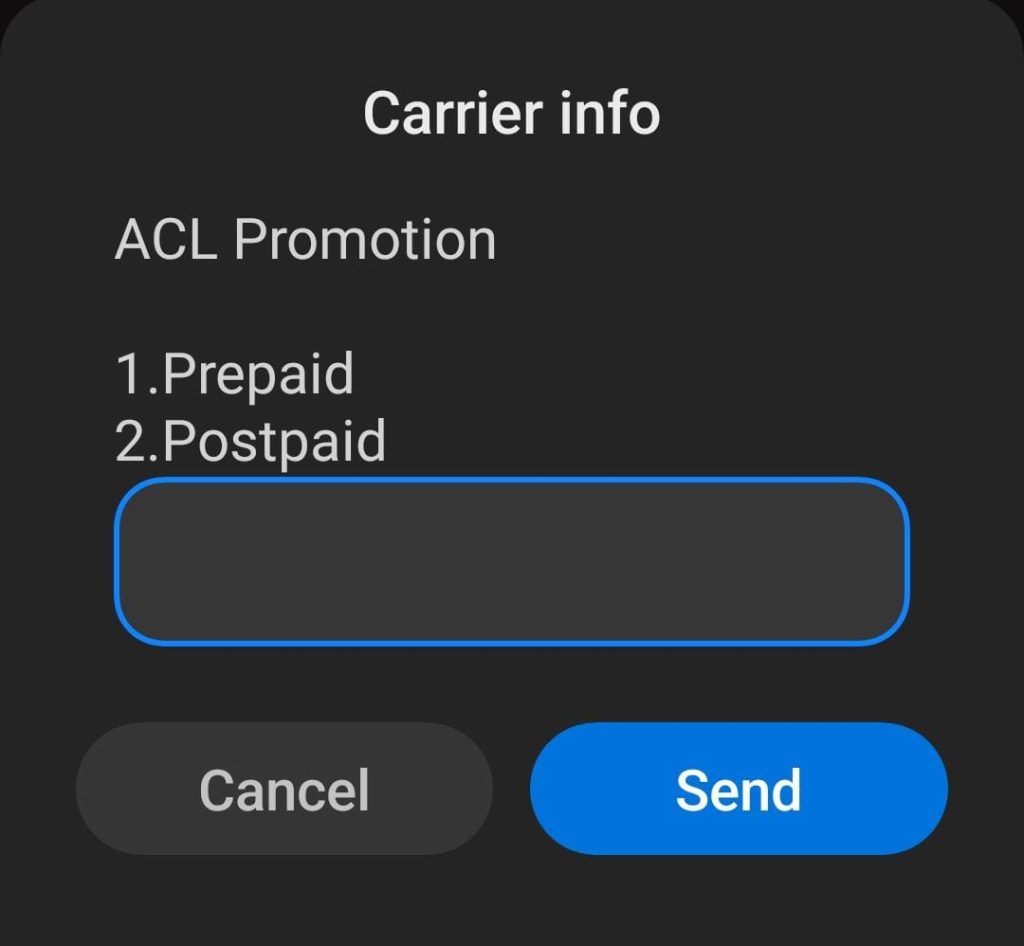
- Step 3: Confirm Your Request
- Follow the on-screen instructions to confirm your balance save request. This typically involves selecting ‘Subscription’ or ‘Unsubscription.’
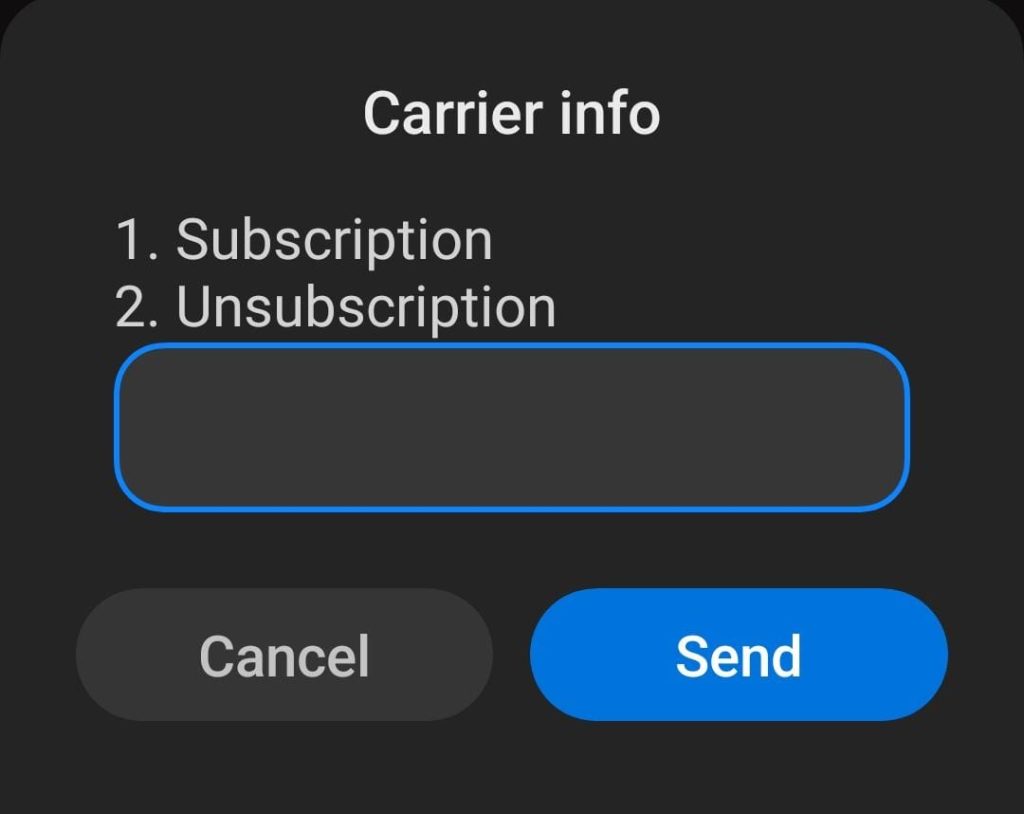
- Step 4: Successful Confirmation
- Once you confirm, you will receive a confirmation message that your zong balance save code has been saved successfully.

It’s that simple! Your Zong balance will be saved for future use, giving you peace of mind and financial control.
Zong Balance Save From My Zong App
If you installed the My Zong App, you will not need to dial any service codes to keep your balance safe from any cuts. We’ve outlined a simple process for saving your Zong app balance below. The simple and straightforward steps are as follows:
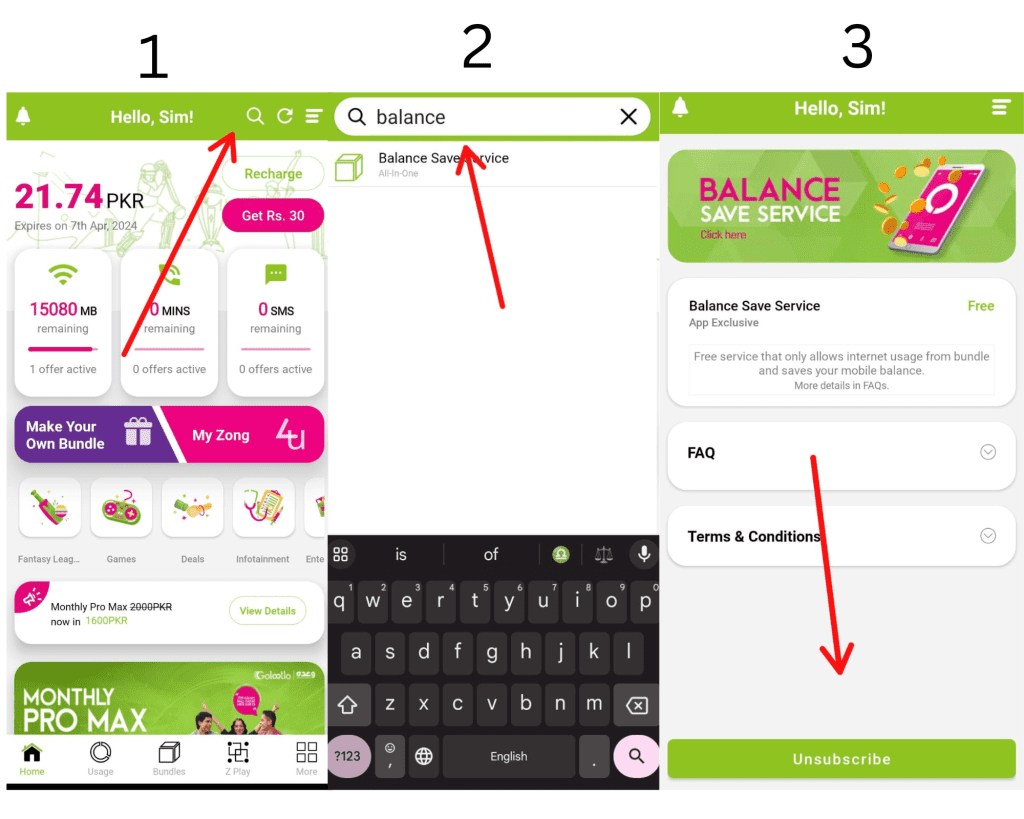
- Download the App from google play or Apple app Store.
- Open the App and click on Search Box.
- Type Balance save service and click on that.
- Now you will see subscribe now click on that button to subscribe.
- To Unsubscribe the offer, return to the same page and click on the Unsubscribe button.
How to Deactivate the Balance Save Service?
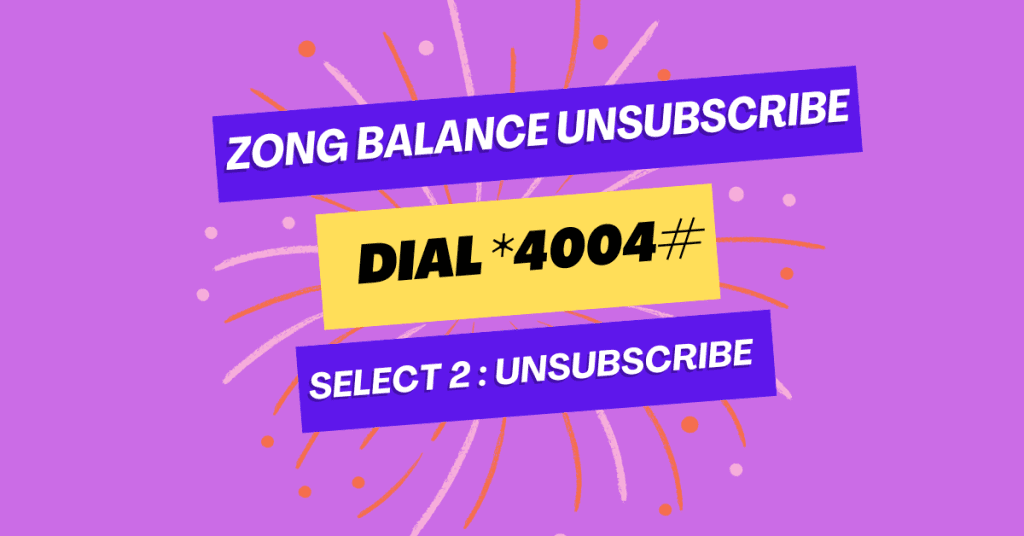
“Dial the same code and select Option 2. for Unsubscribe.”
Conclusion
In a world where staying connected is essential, managing your mobile balance efficiently is key. Zong’s Balance Save Code empowers you to control your credit, ensuring that it’s available when you need it most. By following the simple steps outlined in this article, you can save your balance with Zong Balance Save Code enjoy peace of mind, and stay connected without interruptions.